Introduction :
Sublime Text is a popular text editor used by developers for coding and text editing tasks. However, not everyone wants to pay for a text editor, or some people simply prefer to use open-source software. In this blog post, we'll explore 10 free alternatives to Sublime Text that you can use for your coding projects.
 |
| Credit : Wikipedia |
How to Install free alternatives to Sublime Text 2023 :
Most of the free alternatives to Sublime Text are available for download directly from their websites. Some of them are also available on package managers like apt, yum, or brew. Once you've downloaded the installer file, just follow the instructions to install it on your system.
How to Use free alternatives to Sublime Text 2023 :
Using these Sublime Text alternatives is similar to using Sublime Text itself. You can create and edit files, use various plugins and packages, and customize the interface to your liking. Some of them even offer features that Sublime Text doesn't have.
1. Visual Studio Code :
Visual Studio Code is a free, open-source text editor developed by Microsoft. It supports multiple programming languages, and has a large community of users and developers who contribute to its plugins and extensions. It has a powerful debugger and Git integration, making it a great choice for developers.
2. Atom :
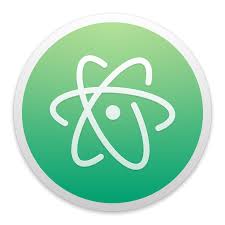 |
| Credit : PubNub |
Atom is another popular, free and open-source text editor that is highly customizable. It has a modern and sleek interface, and supports a wide range of plugins and themes. It also has Git integration and a built-in package manager.
3. Notepad++ :
Notepad++ is a free, open-source text editor for Windows that supports multiple programming languages. It has a tabbed interface, a powerful search and replace feature, and a large community of users who create plugins and extensions.
4. Brackets :
Brackets is a free, open-source text editor developed by Adobe. It is designed for web developers and supports HTML, CSS, and JavaScript. It has a live preview feature that allows you to see your changes in real-time.
5. CodeLite :
CodeLite is a free, open-source IDE for C, C++, PHP, and JavaScript development. It has a simple and intuitive interface, and supports debugging, code completion, and other features that make coding easier.
6. Geany :
Geany is a free, open-source text editor that supports multiple programming languages. It has a simple and lightweight interface, and offers features like syntax highlighting, code folding, and auto-completion.
7. Kate :
Kate is a free, open-source text editor developed for the KDE desktop environment. It supports multiple programming languages, and has features like syntax highlighting, code folding, and a plugin system for extending its functionality.
8. Bluefish :
Bluefish is a free, open-source text editor for web development. It supports HTML, CSS, JavaScript, and PHP, and has features like code folding, auto-completion, and a built-in FTP client for uploading files to a server.
9. Gedit :
gedit is a free, open-source text editor for Linux. It has a simple and easy-to-use interface, and supports multiple programming languages. It also has a plugin system for extending its functionality.
10. Eclipse (with plugins) :
Eclipse is a free, open-source IDE for Java development. It has a large community of users who create plugins and extensions for it. Eclipse supports code completion, debugging, and other features that make coding easier.
Pros and Cons of free alternatives to Sublime Text :
Each of these Sublime Text alternatives has its own set of pros and cons. Some of them are more lightweight and faster than Sublime Text, while others have a larger community of users and developers. Some have better support for certain programming languages than others. Ultimately, the best alternative for you will depend on your individual needs and preferences.
Conclusion :
If you're looking for a free alternative to Sublime Text, you have plenty of options to choose from. Visual Studio Code, Atom, Notepad++, Brackets, CodeLite, Geany, Kate, Bluefish, gedit, and Eclipse (with plugins) are all great options with their own unique features and benefits. By exploring these alternatives, you can find the one that works best for you and your coding projects. Whether you're a beginner or an experienced developer, these free alternatives offer the power and flexibility you need to get the job done.

